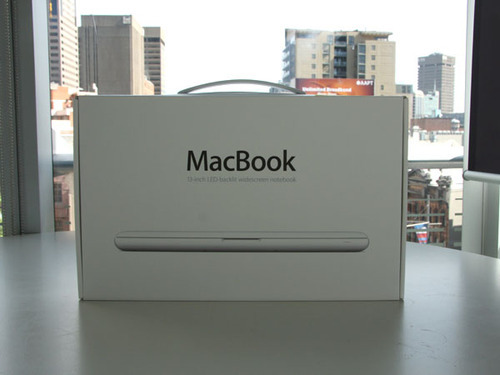If |fasea|referrer|ieazd
you enjoy the post below, even more is available in my book So, You Want To Be An Apple Consultant… (A Minimal Guide)
This is the new definitive guide for those considering becoming an Apple Consultant. The basics of everything you need to know, based on my near 20 years of experience, are covered here. In addition, the eBook is a “living†guide. It will be updated as more questions, feedback, thoughts, and topic ideas not yet covered come up. As updates are made, those who have purchased a copy will receive notification of future versions available free download.
Buy It Today!
Apple Consulting — A Minimal Guide
Now, on with the post…
So, You Wanna Be a Mac Consultant…
I think I am asked about once a week these days “Hey, how does one, hypothetically speaking, become a Mac Consultant like you?”.
There is just a wealth of information out there and, with the state of the economy, the information is growing. That said, probably the best way to get a sense of what it takes, especially in your area of the country, is to talk to lots of other consultants near you. Check out the official Apple Consultants Network page and find ones that are near you. Get in touch with them and let them know you are thinking about getting into it. Most everyone I know will be very helpful with what it is like in your area and how to get started. Is there a glut of Mac consultants, so getting clients is hard? Is there a particular niche that is in dire need where you are that you can fill? Things like this are useful to know and they will be the only ones who can tell you.
Secondly certification and training, it is crucial. It is not enough to think you know what you are doing, to have any credibility whatsoever you must prove it. Apple does have an official certification program that covers both Mac OS X client and server but also many of the Pro Apps. Take the test, get the paper, join the Apple Consultants Network – be legit. The Apple Blog recently had a good write up on this:
Complete Guide to Apple Certification and Training
As for me, I decided early on to focus on a market that was very underserved – individuals, very small businesses, and very small non-profits (generally 5 machines or less). These are folks that had no one to turn to and the larger tech consulting firms in town were charging up to $150.00 an hour and focused on medium sized businesses and creative agencies. Far more than most small folks and individuals can afford. Since my goal is to never be more than a “company of one” and my overhead and expenses are low, I could charge $75.00 per hour, half the standard rate, and serve this market at a price the people I wanted to serve could afford.
I should also state that I have held full time jobs for most of the time I have been doing this (over 10 years now). This is the sort of thing that may take years before you are able to have a client base large enough to be able to sustain you and yours. I recently read this post over at Lifehacker which is as good as any at explaining how to balance this fact of life so that it is sustainable:
How to Start Freelancing (Without Quitting Your Job)
Also, my friend Randy Murray recently offered up some good advice should you be starting from a point of not having a job (or still looking for one):
Make Your Own Way – Life Without Full-Time Employment
Finally (and this is the most important part), it takes a certain balance of personality traits to be able to do this day in and day out. I like to say it takes an even balance of patience and tenacity. You have to be the sort of person who will exhaust every possibility in search of a fix to a client problem and, then, have the know-how and finesse to tell them what to do next if you are not able to solve it. They are looking to you, hero, for the answer or, short of that, where to find it – because they haven’t a clue. You also have to be able to explain the same thing, over and over, multiple ways, until you find the one that clicks for each client. Then, once you figure out their ideal learning style, you have to remember and apply that to save you from having to do that dance over and over again, much to your mutual frustration.
Oh, and I know I said “finally” above, but we are still on the same subject of personality types so, I get a pass… What you want to be is a Mac Consultant, and you will be, but it won’t be your primary job. Your actual job description is this:
Frustration Removal Agent and Simplifier of Difficult Things
(P.S. Don’t bother using that on a business card by the way, I already beat you to it.)
Seriously, before you even begin to troubleshoot a problem, your first task will usually be to talk your client down from a ledge of frustration and angst so high – from whatever crisis has brought you in – that they will not even hear the words coming out of our mouth until you do. Then, you will calmly explain to them that there is no problem that does not have some solution, even if that solution is throwing the damn thing out the window. You have now not only reassured them but also empathized with their frustration. Now, you can get to work doing that thing that the paper you earned said you were good at.
In closing, I really hope this gives you a nudge in the right direction. I can confirm, from years of experience, that there is nothing more challenging or rewarding than doing something you love and getting paid for it.
Update: I’ve updated and expanded the tips given in this post recently. Please check out So You Wanna Be A Mac Consultant Now… next.