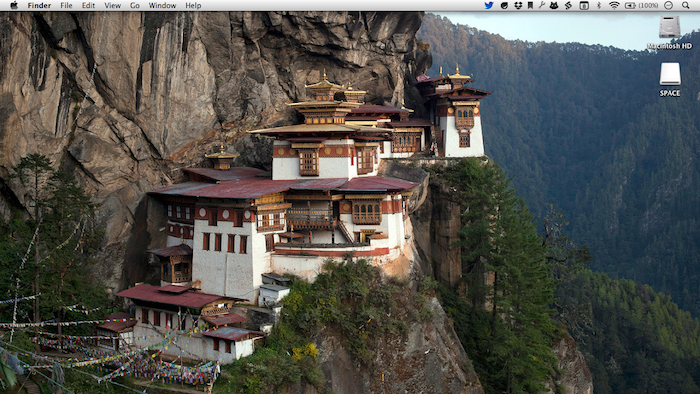For no particular reason, other than the fact the people like to know these things sometimes and full disclosure, here are the apps I use every single day on my Mac. This does not account for everything installed and used. This is just the stuff I use every day without fail. I’ll likely do one of these in the future for iPhone and iPad as well.
-
Safari — I believe in using the built-in tools whenever possible. It helps when the built-in tools are pretty darn good. I find Safari pretty darn good most of the time.
-
Mail — The one email client I have used long enough and learned deeply enough to be maximally efficient with it.
-
BusyCal — Way better than the built in Calendar app (formerly iCal) and has easy sharing of calendars which my wife and I depend on.
-
nvALT — I’ve been a Notational Velocity user for over 8 years. I use it for all sorts of things. Currently contains 867 notes. nvALT is Brett Terpstra’s fork of this open sourse project that adds a ton of useful features which make it that much better.
-
Byword — What I use for most writing when on my Mac.
-
Twitter — Yes, Twitter. The official client. I still check in here daily despite having mostly moved to App.net.
-
Reeder (awaiting update) — My RSS reader of choice. Only worked with Google Reeder so I have not used it since that shut down on the first of this month. Once it updates to support FeedWrangler I’ll gladly fire it up once again.
So, those are all the “app” apps I use. But, what about the menubar and “just runs in the background” sorts of things? Here are those:
-
Droplr — For sharing files, screenshots, and quick one off notes easily.
-
Dropbox — If it is a file of any sort it is likely in here.
-
Day One — Which I use more as a daily log than a journal.
-
Jumpcut — Clipboard buffering. Keyboard driven. Full on awesomesauce.
-
Shortcat — Use your keyboard to find and click on buttons and links. The less I have to touch my trackpad/mouse, the faster I am.
-
FastScripts — Execute scripts with keyboard commands.
-
QuickCal — Enter calendar events quickly using your keyboard and natural language processing.
-
Quicksilver — Launch apps and do all sorts of other cool things using your keyboard (Are you sensing a theme here?).
-
DragonDrop — Provides a “shelf” with the shake of your mouse to drag stuff temporarily before dropping it.
I might have missed a few things but that’s what I use every single day on my Mac.
I’m a full-time independent writer who works hard to bring you quality reading and ideas here daily. If you enjoy what you read here, please consider a free will donation of any amount.