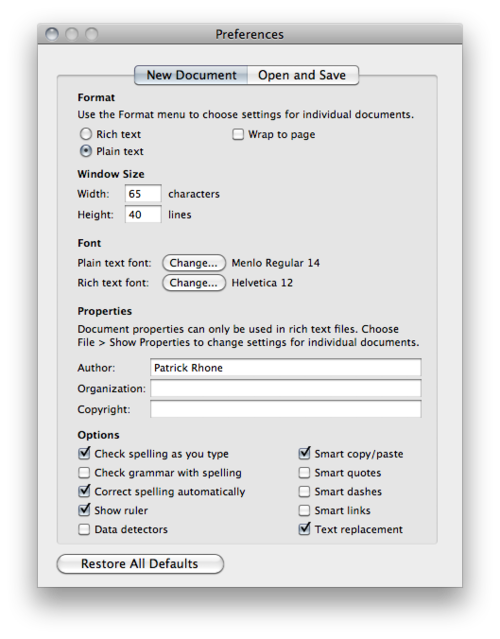So, here I am a week into owning, using and loving this MacBook Air and I thought I would share some random notes and thoughts.
I went with the 11inch/64GB model because I really wanted to challenge myself to practice what I have been saying on Minimal Mac for the past year-plus. I did go with the 4GB RAM upgrade because I do plan on this keeping up pace with OS upgrades in the next couple of years which I can only imagine will benefit from the extra memory.
This is the most minimal Mac Apple has ever produced in the broadest respect of the word. Its price point and positioning clearly denotes to me that they think this is “enough” for many users. Especially road warriors and those who have other machines that can be relied upon for heavier tasks. This positions me as the perfect test case for such a scenario with the added bonus that, due to my use, this ends up being my “main” machine (i.e. the one that I use the most).
There were some who said to me that there is no way one could live with a 64GB drive if it were their only machine. I beg to disagree. I think there are many out there – casual computer users – for whom this would be plenty. They don’t have tens of thousands of songs, just the few dozen albums they really like. They don’t have thousands of photos, just the few hundred they have taken over the years at parties and family occasions. These folks browse the web, do email, do some work with documents and spreadsheets. They want a machine that is easy to take anywhere and get things done and does not break the bank. This is not only the perfect machine for that user but comes with the added side bonus of amazing speed and unparalleled portability.
That said, lets talk about that “other” user for a bit. The one, like myself, that has one or more Macs at home. Perhaps they even have an iPhone and iPad too. How does this Mac fit in? Well, for me, it is really about purpose. Each machine fills a very specific role.
My iMac is my media center and hub. It holds all 130GB of music. It acts as our “TV” and is where we stream Netflix and Hulu and watch the (legally purchased and backed up) movies that are stored on our Drobo (which is hooked up to a Mac Mini whose role is Backup and File Sharing). As such, the iMac is where I stream music to other rooms and devices and it is where I sync my iPhone and iPod to. For instance, if I want to listen to music on my Air, I launch iTunes and use sharing to stream it from my iMac.
The iPhone is my most mobile computer and the one that is with me anytime I’m awake and anywhere I am. The iPad is still the “everywhere else” machine. That said, here is how the MacBook Air fits in… I now have an option.
See, before, the iPad was an easy choice because the Black MacBook was becoming oh-so-not portable to me. If given the choice of which one to bring to a coffee shop or drag around to clients, the choice was easy. I was taking the light small one. I was taking the iPad. It was less about what was the most appropriate tool for the job at hand (and often either was fine) but the choice was purely driven by size and weight.
Now, I have two machines that are near equal in size and weight. So now the question comes down to which one is more appropriate (See, Merlin, there’s that word. Thanks for that.) for the task at hand. Most days right now, that task is writing, and while any of my devices can perform said task, the Air is often the most appropriate.
So, make no mistake, this Air will be my primary machine. It is just that now I’m using my other machines for the purposes they are best suited to.
So far, my experience has been a great one. I’m using it as close to “out of the box” as I can and being very picky about the apps I install. As of this writing I still have over 30GB available. Now, I could list all of what I have installed, but I think what is far more interesting are the things I did not install as many of those items I thought I “couldn’t live without”:
-
Quicksilver (or any other “app/file/search/launcher”) – I’m kind of amazed by this myself but, this thing is so fast it makes using Spotlight for these tasks more than usable.
-
iLife – The very first thing I did when I booted the Air for the first time was to reformat it and reinstall the OS without the additional languages and without iLife. That saved about 8GB from the factory install. Since all of my media lived on another machine I just could not justify having it.
-
Twitter Client – Despite its many long in the tooth shortcomings, I was a big fan of Tweetie. More importantly, I was a big non-fan of the Twitter web interface, especially the UI horror of #newtwitter. That said, I’m really trying to force my own boundaries here and ask the question of how important a dedicated client is for a service that has an ugly but perfectly usable web client. Do I really need to install one. Especially when my favorite solution has become all but vaporware.
I could likely come up with a few more examples. The bottom line is that only when a third party tool is much better and allows me to work faster and more efficiently, will it then even be considered. Transmit is a good example of this as it is so much faster, more capable, and makes me much more efficient than the built in FTP tools. Would the built in work? Sure. Would they work as well? Certainly not.
For the past week, I have been on this machine for 6-8 hours a day and I have not wanted for more. The speed still continues to impress and amaze. As does the size, the comfort, and utility. I’m overjoyed with my choice so far.
Final note: Since my neck surgery I can’t drive and, therefore, have not gone too far for too long. Thus I have not fully tested the battery life but, based on my unplugged usage at home, can believe claims of others that it is as good, if not better, than advertised.